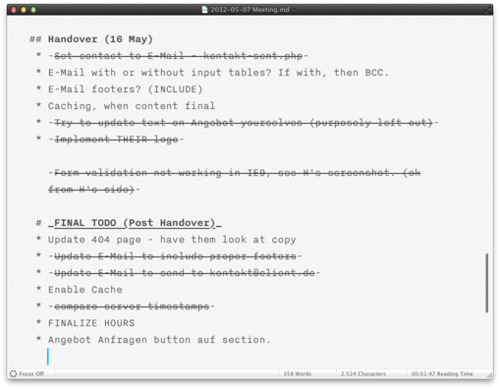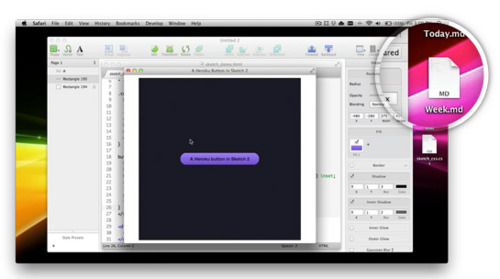Manage your todos and projects with iAwriter and markdown
•2 minThere is no shortage of todo and project management apps out there. Yet, many haven’t found “the right one”. In our field, many even take a stab at creating one to suit their own needs. I did.
Late last year, however, I started using iA Writer not only to write, but also to organize my notes. One of my favorite features of markdown is strikethrough, which makes it the perfect for creating todo lists.
Where markdown and iA Writer shine
We’re all different and we all take notes differently. Most todo apps fail because they are not advanced enough or too rigid. Markdown works well because it is just text and it is whatever you want it to be.
As fast as you can type
Markdown allows you to produce formatted text as fast as you can type. This allows you to rattle off a todo list and check off items without even clicking a mouse!
Flexibility
Many apps allow you to attach “notes” to todo lists. But that information is often then hidden behind a click. I like just adding extra info - be it a due date, solution idea or whatever - in parentheses. Because iA Writer takes care of indenting for you, this always works well.
Scannability
Instead of organizing my tasks into folders, which often requires multiple clicks in an app to view, I just scroll up and down an markdown file.
History
My biggest quip about most todo apps is that tasks tend to disappear or go into unsorted “done” limbo. Often, I need a history to backtrack and bill clients. Or I solved a design challenge or IE bug and I need to look back to find the solution.
Sync across devices?
I sync my markdown files via Dropbox for easy access between my Mac and iOS devices.
Where markdown fails
I don’t exclusively use markdown and iA Writer because sometimes I do need the following features:
- Alarms and reminders
- Search across projects/tasks
- Sharing and collaboration with other users
Bottom Line
Markdown and iA Writer are great for organizing your own tasks for larger projects. I encourage you to give it a try.
In fact, while watching a preview video of Sketch 2 by Maximilien Schoening, I noticed he had markdown files on his desktop that looked suspiciously like todo lists. So I am not the only one?